Declutter Your Digital Home
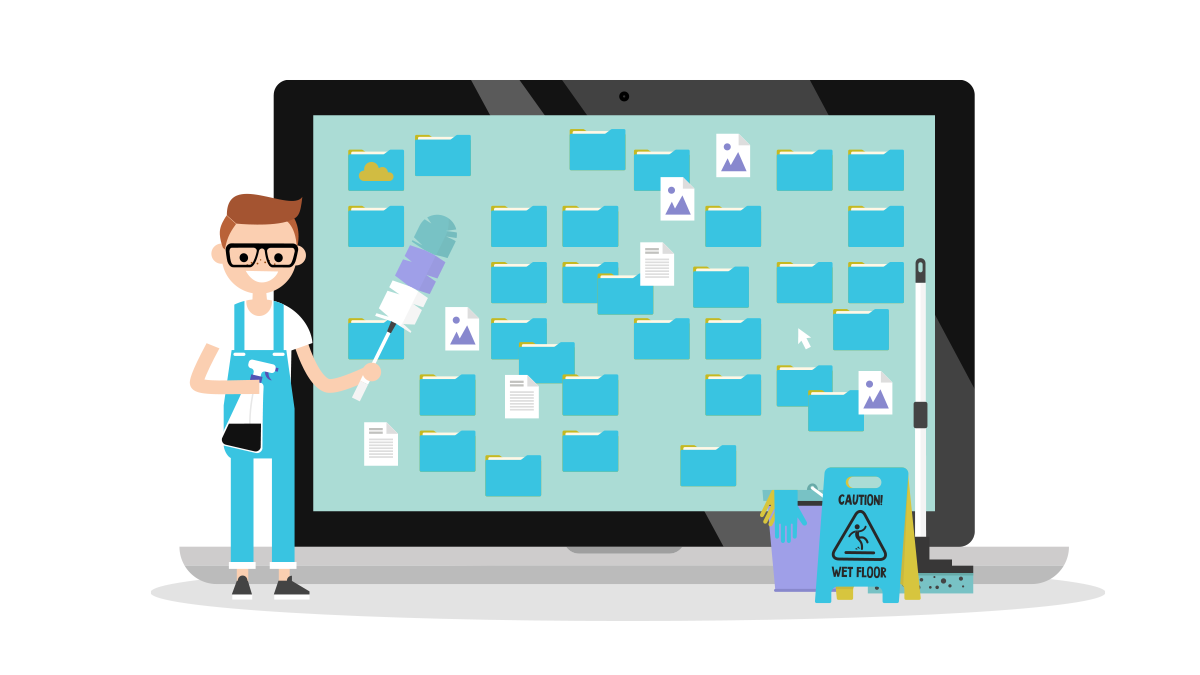
IN THE INTEREST OF ORGANIZATION
This year has been anything but organized. Our professional and educational lives have collided with home life in one chaotic, never-ending cycle of juggling virtual work meetings, school lessons, and keeping up with daily to-do’s around the house. Now that we spend so much of our time at home it seems like the list of chores is longer than ever. But that also means we have plenty of time to tackle the daily to-do’s and, more importantly, time-consuming tasks that have been sitting on the list for a while.
Our society has become obsessed with organization. Shows like Tidying Up with Marie Kondo and Get Organized with The Home Edit give advice on how to declutter and arrange a closet for maximum usefulness. But all of these techniques focus on home organization. What about the one place we spend so much of our day: our work computer. Saving files on the desktop for quick access is a slippery slope. It happens once, twice, and before you know it your desktop is covered and cluttered with old files you can’t remember creating. Trying to work in a cluttered environment is distracting for any task. Imagine trying to make dinner on a counter full of dirty dishes and ingredients from previous meals. It’s frustrating and unnecessary. So why do we let our desktop become a dumping ground for random files? It’s time we focus on cleaning up this aspect of our daily life. And what better day to focus on this than Clean Your Virtual Desktop Day.
CLEAN YOUR VIRTUAL DESKTOP DAY: A HISTORY
Clean Your Virtual Desktop Day, celebrated on the third Monday of October, was first created by the Personal Computer Museum to encourage people to organize their desktops and have it look as clean and orderly as the computer’s first use. Remember how it looked? The beautiful naturescape wallpaper with just a few icons saved down the left side of the screen: internet shortcuts and the rarely used Recycle Bin. But after weeks, months, years of use it can be daunting to try and return to the original state (1).
Not only does a clean desktop help productivity, it increases your cybersecurity (which just happens to be the focus of the last two blog articles Security in Cyberspace and Client Site Security). A cluttered desktop can put you at risk for visual hacking. According to a survey completed by the Ponemon Institute, 91% of visual hacking attempts are successful. These attacks can take less than 15 minutes to complete, and it can be nearly impossible to detect (2).
Not sure where to start? Here are a few tips to help you break through the clutter and create the perfect virtual organized workspace.
ORGANIZATIONAL TIPS
PUT IT ON THE LIST
Your to-do list is what guides you through the day. Whether it’s handwritten, typed or auto-generated in a project management program, it contains the top of mind items you need to accomplish each day. And it’s easy to put off anything that isn’t on your growing to-do list, so the first step to decluttering your digital life is adding it to the list. Make it a priority, rather than an afterthought at the end of a long day. This way you have it built into your schedule and are less likely to push it off for another day.
PATHWAY TO EFFICIENCY
It might take some time, but the most effective file structure is the one you create. Someone else’s idea of a neatly organized file structure might have too many folders within folders, or maybe not enough for your ideal organization. It can take a while to get it just right, but the amount of time and frustration it saves you in the end will be worth it.
FOLDERS
For people whose job requires more than one area of concentration, it is helpful to start by creating folders for each content or category, like an umbrella. So if you are looking for a specific type of project, you know which umbrella folder to start in, rather than sifting through a long list of intermixed projects.
If your job really only requires one area of concentration, umbrella folders might not be necessary but some sense of organization is still needed. Creating a folder naming convention can help keep a long list of projects easy to navigate. Think of it as a job number for each project. There are different pieces of information you can use to create the ideal naming convention for you: type of project, date, number projects in order of completion, etc. As long as the naming convention is used for each project it will be easy to search through a long list.
Once you have the overall structure complete, think about what will go inside each project folder. You can standardize the folders within each project folder to help separate all of the required documents. Large projects generally require input from multiple departments so creating a subfolder for each department is helpful. Or break up the subfolders by content if you aren’t working with multiple departments. Maybe your subfolders look something like: Copy, Graphics, Revisions, Approvals, Send List. Any organization of subfolders will help keep the project running smoothly and save you time.
FILES
Organization doesn’t stop at the folder level. Use the job number you create for the project folders in the name of each individual file. This helps to associate files with projects if you have multiple projects going at once. And if you have multiple revisions of a document, make sure you label each version. Something as simple as jobnumber_V1, jobnumber_V2, job number_FINAL can help everyone keep track of all the revisions and ensure you use the final, approved version of the document.
DISPLAY YOUR DESKTOP
Make your desktop wallpaper something you enjoy looking at, and want to be able to see clearly. A family photo, favorite vacation spot, or a seasonal graphic. Every month, Smashing Magazine releases a number of wallpaper options submitted by designers around the world. It’s fun to choose a new timely wallpaper each month to keep your desktop feeling refreshed. And it gives you a reason to reevaluate your desktop, and what’s on it, regularly.
STORAGE SOLUTIONS
Have files you just can’t quite bring yourself to delete even though you haven’t needed them in years? Maybe it’s time to invest in an external hard drive or cloud storage account to store some older files on. This helps to declutter your machine and improve its performance without losing any precious files.
FREQUENTLY REASSESS
Virtual organization is something you will have to continually work on. It can take a few months to get your ideal structure figured out. And once you do, it takes discipline to use it rather than reverting back to saving files on the desktop or in the general My Documents section. Make it a recurring to-do on your list every month or two; a virtual deep clean. Your computer will thank you.

