Understanding Your Google Analytics
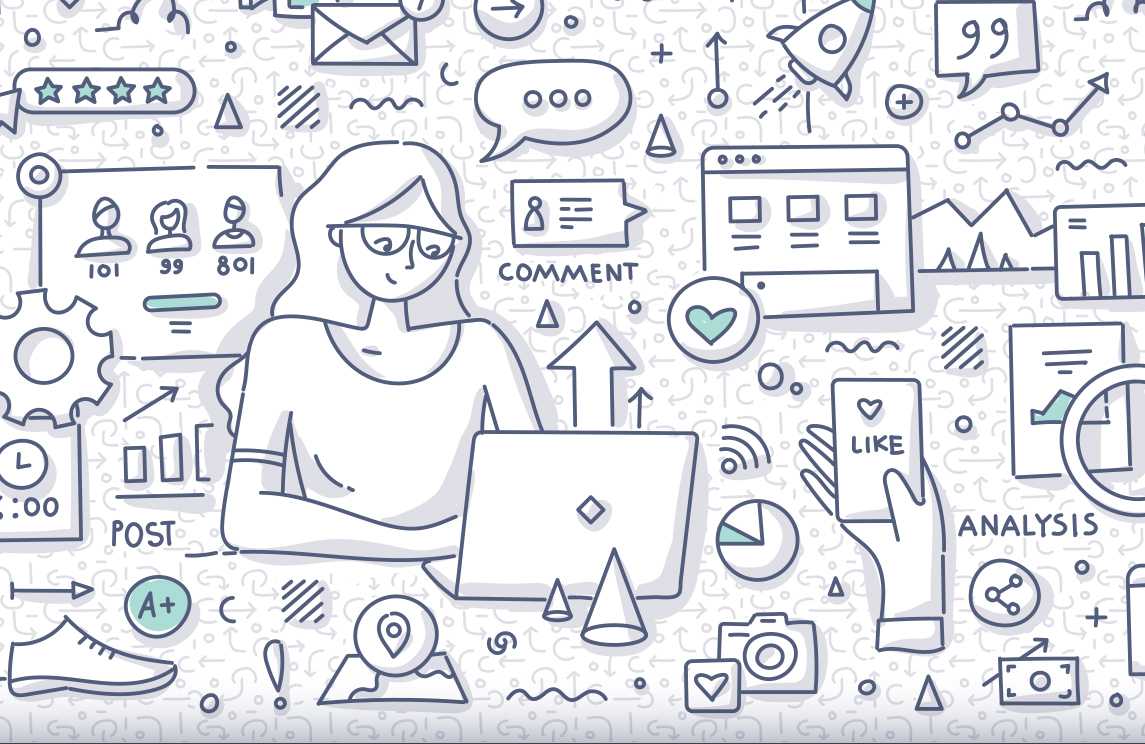
THE IMPORTANCE OF GOOGLE ANALYTICS
Google Analytics is an extremely important, free tool to use when managing a website. The data collected provides key insights, like what is and isn’t attracting visitors, where visitors are coming from and how they flow through the site and how much time they spend on the site before leaving. When it comes time to update your website, this data will be vital in understanding exactly how to rebuild without losing the most successful elements of your current site. If you manage a website now and don’t have Google Analytics installed, make that the first thing on your to-do list tomorrow.
THE DATA
As stated above, the Google Analytics platform provides lots of data broken up in different sections. It’s easy to look through the platform, but understanding the data can be more difficult. So here’s a breakdown of each section and the takeaways to look for.
REALTIME
This section shows you how many visitors are on your website and this specific moment, what geographical location they are coming from, top referral pages, social traffic and keywords.
AUDIENCE
The Audience section goes into a deeper dive of audience demographics for a longer period of time than the Realtime section. This area allows you to choose your date range, so you can compare days, weeks, months, years. The Overview subsection gives a detailed breakdown of how many users visited your site during your selected timeframe, the amount of new users, sessions, pageviews, average session duration, bounce rate and the percentage of new vs. returning users.
If you see a day with a particularly high number of visitors, investigate what went on that day. Did you publish a new blog article, launch a new product, start a digital ad campaign, successful social post? Whatever caused the spike in traffic, try it again to see if you see the same spike in engagement.
You can also find out helpful demographic information like gender, age, interests and geographical location to make sure your target audience is who you think they are.
In the Behavior subsection, data is broken out by New vs Returning user, Frequency & Recency and Engagement. This can help to determine if current customers are returning to your site looking for more/products and services. If the Returning Visitor number is relatively low, what can you do to increase it? Creating a customer specific area of your website will attract current customers and also show prospective customers you provide service and insight beyond the sale of a product or service. The Engagement subsection breaks out the number of sessions by duration. This information is helpful to know how long visitors are spending on the site. If you have a high number of visitors but most of them fall into the 0-10 second bucket they aren’t taking the time to look around your site and research your product or service. Refreshing the content, making your information more clear, personal and relevant to your target audience will help increase the session duration.
In the Mobile subsection, the Overview shows you the number of visitors per device: desktop, mobile and tablet. If the number of mobile visitors is low, make sure your site is responsive and optimized for viewing on mobile.
ACQUISITION
The Acquisition section shows you where traffic is coming from. The different types of acquisitions are:
- Direct traffic means the referrer or source is unknown, but oftentimes it comes from a user searching for the website in a browser or clicking a bookmarked link.
- Organic search means someone searched specifically for your website URL or clicked a browser bookmark.
- Referral traffic comes from someone clicking on your website URL that is linked on another website.
- Social traffic comes from social platforms like Facebook, Twitter, LinkedIn, Instagram or Pinterest.
- Website traffic marked ‘Other’ means it does not fit into any of the categories above.
Helpful tip: Make sure you are keeping the data clean by filtering out all company employee IPs from the web analytics. Employees are often visiting your website and can skew the data.
BEHAVIOR
The Behavior section shows you how visitors are navigating through your website. The Overview subsection shows how many pageviews have occurred in the selected time frame, average time on page, bounce rate, the top ten pages on your site with the number and percentage of pageviews for each of those pages and a line graph showing the number of pageviews for each day.
The Behavior Flow subsection shows you the most common paths users take through your website. You can see the most common starting pages and the pages where most people drop off.
The Site Content subsection shows analytics for the top ten pages on your site, including pageviews, average time on page, entrances and bounce rate. This information will help you understand where visitors are spending most of their time. If there is an important page on your site that is underperforming this data will tell you, and you can work to increase the pageviews by updating the content on the page to be more relevant to your target audience.
CONVERSIONS
The Conversions section allows you to set goals as a way to measure engagement on your website. You can set goals for events like form submissions, a specified session duration or a specific purchase amount. These goals are important to set for analyzing the conversion points on your website. Is one conversion performing better than another? What is the difference between the two? This can help you increase conversions of other events on your site.
UNDERSTANDING THE DATA
Browsing through the all of the data Google Analytics has to offer is one thing, but understanding it is another. It’s easy to get overwhelmed when it comes to making sense of the data, but Google offers tools to help you get started.
INSIGHTS
In the upper right-hand corner of the Google Analytics platform is an icon titled INSIGHTS. This tool offers Insights On Demand that analyze basic performance, acquisition of website visitors, content analysis, user behavior, geographic analysis, technical performance and understanding trends. These insights are a helpful starting point as you become more familiar with Google Analytics and understand how the data correlates with user actions and updates to make.
GOOGLE ANALYTICS ACADEMY
If you’re looking for a deeper understanding of the data, Google offers a Google Analytics certification program called Analytics Academy. It offers free programs for different stages of Google Analytics knowledge from beginner to advanced. There are also additional resources like a Youtube channel, blog, help center and demo account.
A website should not be a static entity. It’s an always evolving project designed to showcase the best features of your company while encouraging visitors to take action. But what worked before might not be working now. The only way to know is by continually analyzing user data.

